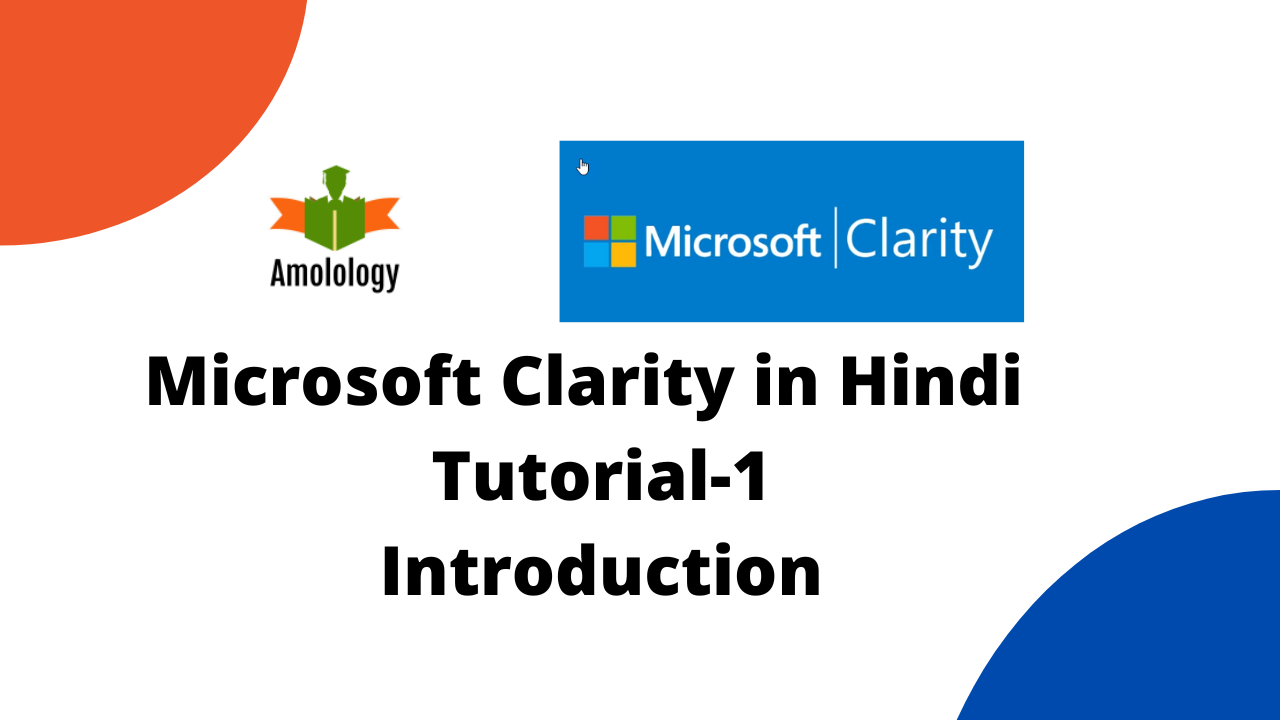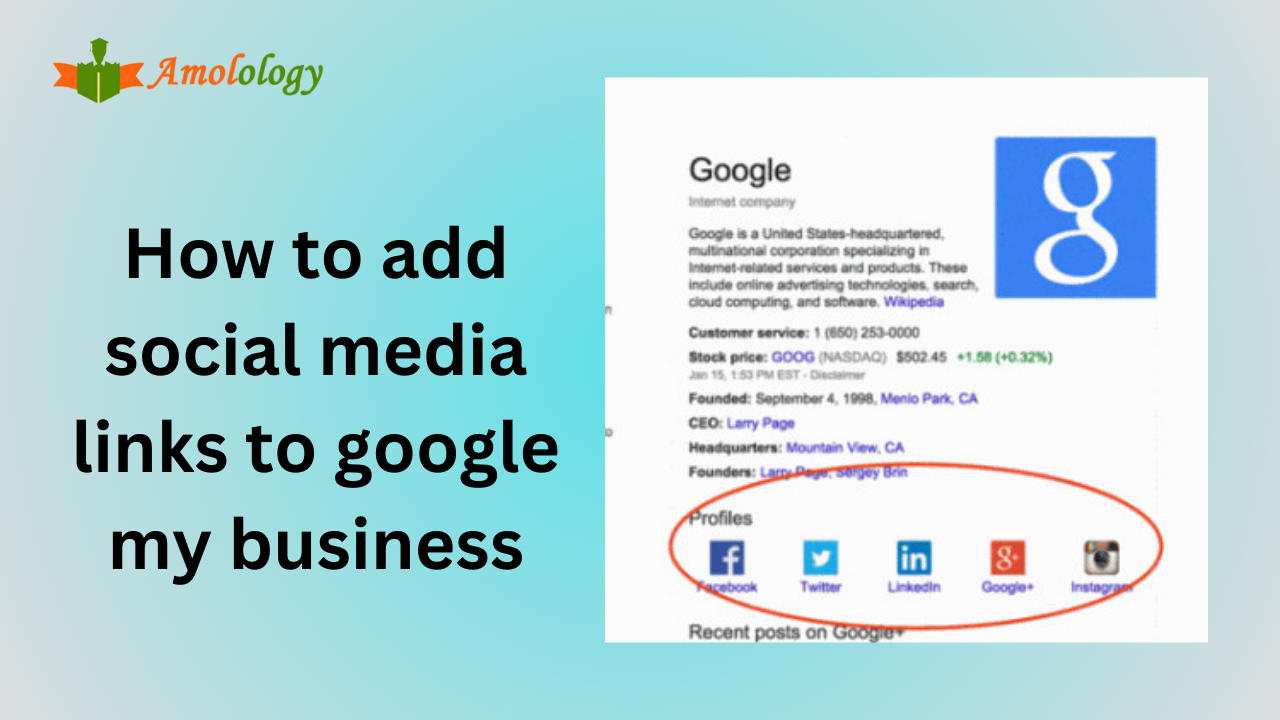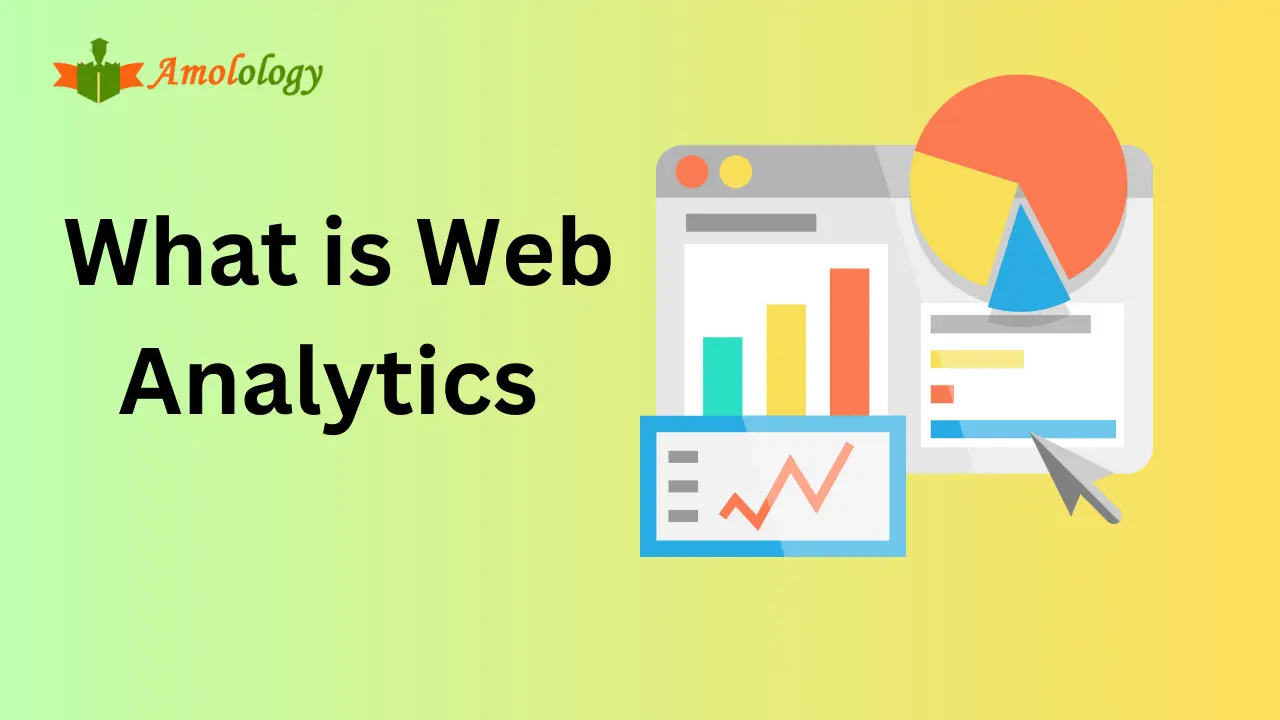Microsoft Clarity Tutorials in this tutorial will learn about Microsoft’s most recent analytic tool released in October 2020. The name of the tool is Microsoft Clarity.
In the first tutorial of Microsoft Clarity, we will go through the complete course overview. The topics are the following.
- Introduction of Microsoft Clarity
- How to Install Clarity
- Integration with Google Analytics
- Dashboard of Clarity
- Heat-map, Click Map, Scroll Map, and Other Features of Clarity.
So, let’s start with the Introduction of Microsoft Clarity.
What is Microsoft Clarity?
Clarity is a cutting-edge behavioural analysis tool that helps you understand user interaction with your website. By using Clarity’s robust analysis tools, you can enhance your website for your clients and your business.
You can watch the Journey of Users on your website. This tool also shows the clicks done by the users on your webpage.
Why should I use Clarity?
The best analytics tool is Google Analytics because it’s free and easy to use, but Google Analytics has certain limitations. Microsoft Targeted the missing feature and created this tool to make analytics visible to the host.
Microsoft Called it Behavior Analytical Tool means it can record user activity on your website.
It gives you more information than Google Analytics.
Another similar tool was available to the market before this called Hotjar, not precisely the same, but most of the features are common, but unfortunately, Hotjar has a heavy price.
Let’s Talk about the pricing.
According to Microsoft, this tool is free-forever means this is free, like Google Analytics. But if we read the blogs on the Clarity website, we can see changes and upgrades. So, we can predict a pro version of this tool in the future like Google Analytics 360.
Data Storage
For Data Storage, Microsoft uses Azure Cloud Services
Compliance
Clarity is GDPR-compliant as a data controller. It also compliance with the California Consumer Privacy Act (CCPA)
Duration of Data Storage
3 Months Web Admin Can access the data
So that’s all about the general information of Microsoft Clarity Tutorial’s Introduction. In the following video and blog, we will learn how to sign up for Clarity and install it on the website.
In the Next Tutorial we will Learn How to Install Microsoft Clarity so keep Visiting Amolology