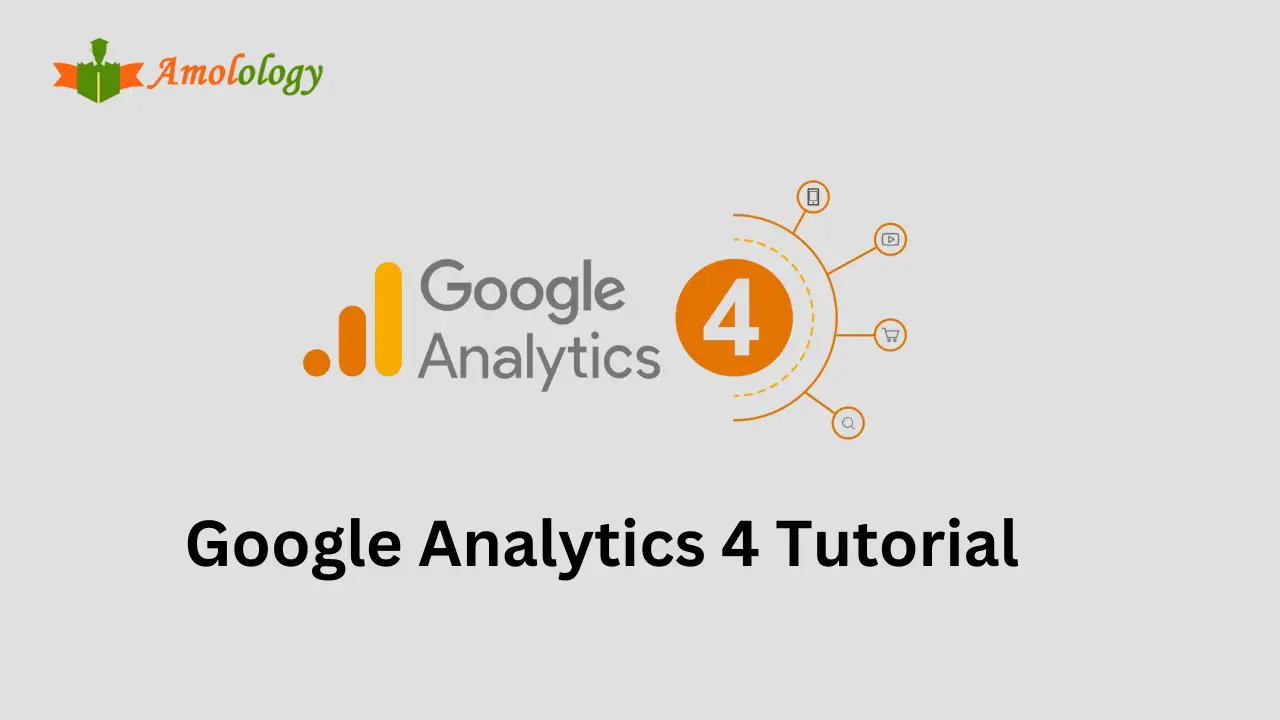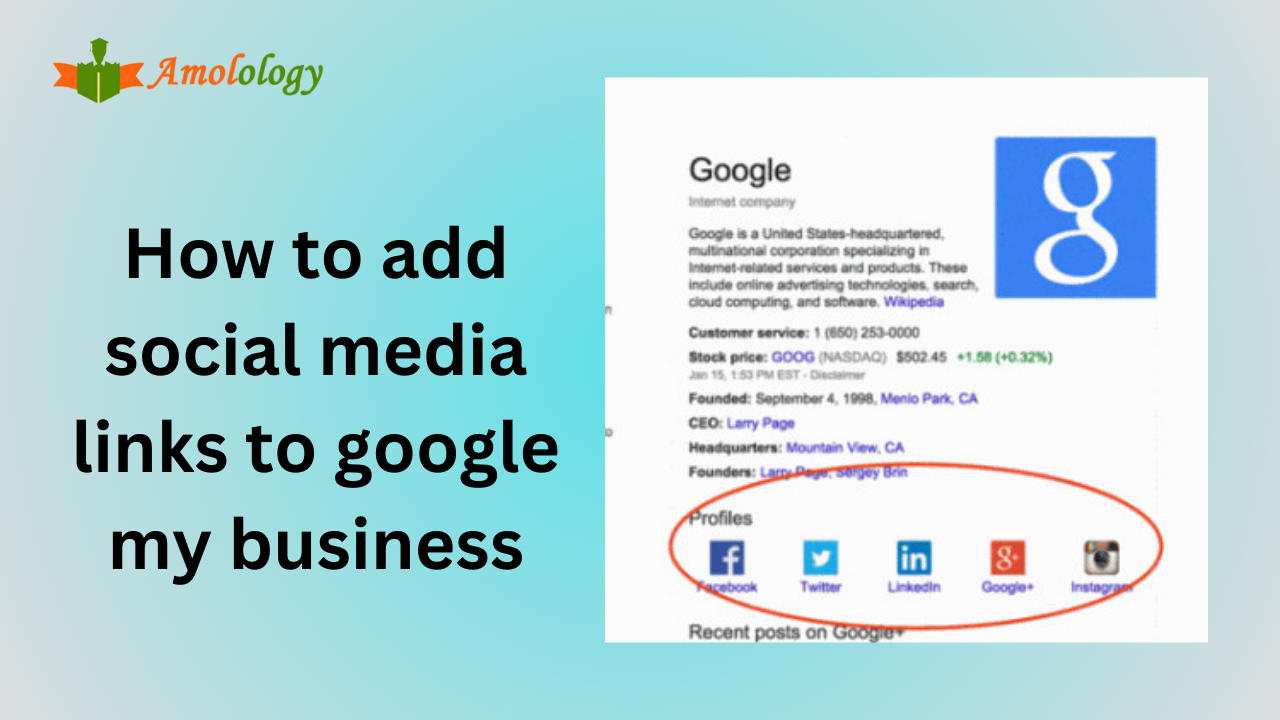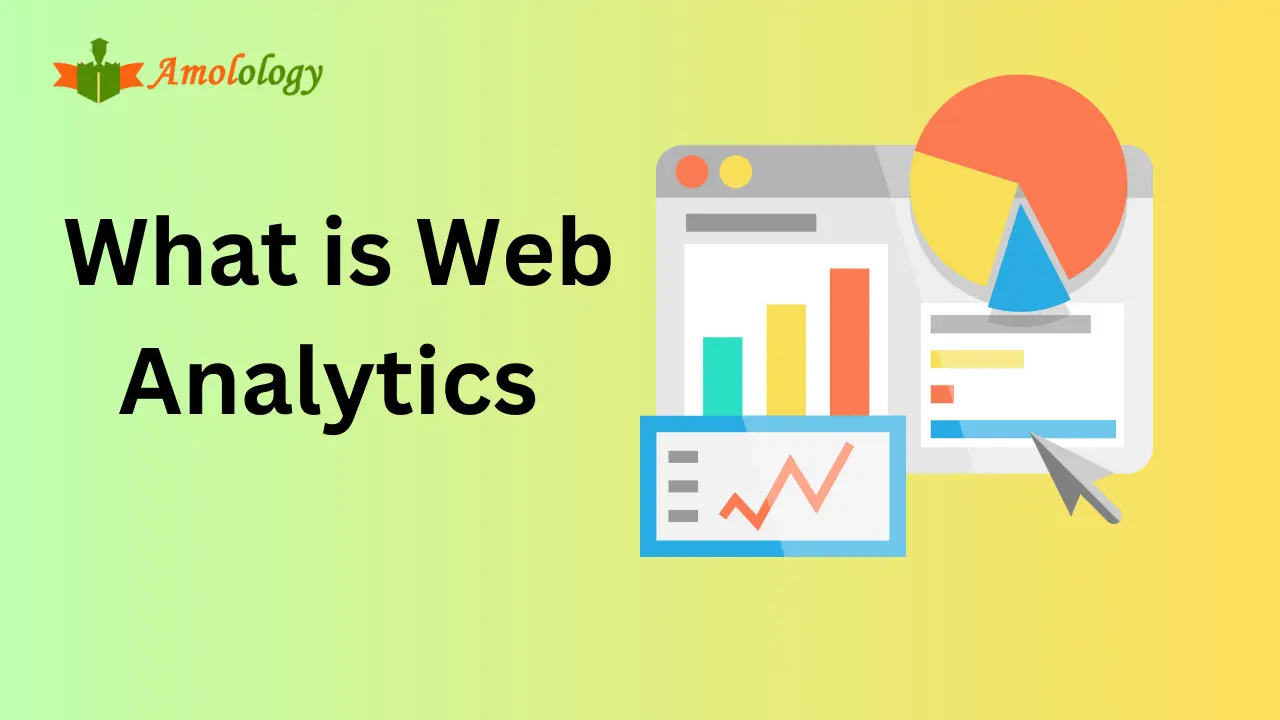Introduction GA-4 Tutorial
Google Analytics 4 is the latest version of Google Analytics. This is the 4th update of GA thus its called GA-4 or Google Analytics 4. In this blog you will going to learn the basic of this Version. In this Google Analytics 4 Tutorial you will get the detail information about the software. The analytics is the most important tool to track the activity of the users on website.
In the modern time website is your identity on internet. Day by day internet users are increasing. Consequently economic activities are also increased. To track the activities we need a tool that can measure user activity on our website. The Google Analytics filled that requirement from last more than 20 years. The versions changes time to time previously we were using Universal Analytics that was discontinued in July 2023. The Universal Analytics worked on Session and Page view based but the GA-4 worked on the base of Events. You can see the difference between Universal Analytics and GA-4 here.
The following are the topics that one should know about this before using this tool.
| S.no | Topics | Details |
1 | Introduction | What is web analytics |
| structure of Google Analytics 4 | ||
| Benefits of Using Google Analytics | ||
2 | Installing Google Analytics 4 | Admin Panel Tour |
| Create Property & Data Stream | ||
| Installation Via GTM | ||
| Installation Manually | ||
| Debug View in Google Analytics 4 | ||
3 | Events | Automatically collected events |
| Recommended events | ||
| enhanced measurement events | ||
| Custom Event with GTM | ||
4 | Reports | Real Time |
| Life Cycle Collection | ||
| Acquisition Reports | ||
| Engagement Reports | ||
| Monetization Reports | ||
| E-commerce purchases | ||
| In-app purchases | ||
| Retention Report | ||
| User Collection | ||
5 | GA4 Explorations | Exploration Techniques |
| Free-form Exploration Technique | ||
6 | Conversions | Predefined Conversions |
| Create Conversion through Event | ||
7 | Advertising | Performance |
| Attribution | ||
8 | Product Links | Search Console |
| Google Ads | ||
| Etc. | ||
9 | Settings | Audience |
| Data Settings |
After learning this Google Analytics 4 Tutorial 2023 you will able to track the website users activity like count events and make the changes in the website according to your goal. We also provide similar Tutorial of all Digital Marketing Syllabus